Reports and Analytics
Turn compliance data into insight. Reports provide dashboards, logs, and exports covering accidents, near misses, toolbox talks, competency, and site attendance. With real-time visibility and audit-ready exports, you can track trends, monitor performance, and demonstrate compliance with confidence.
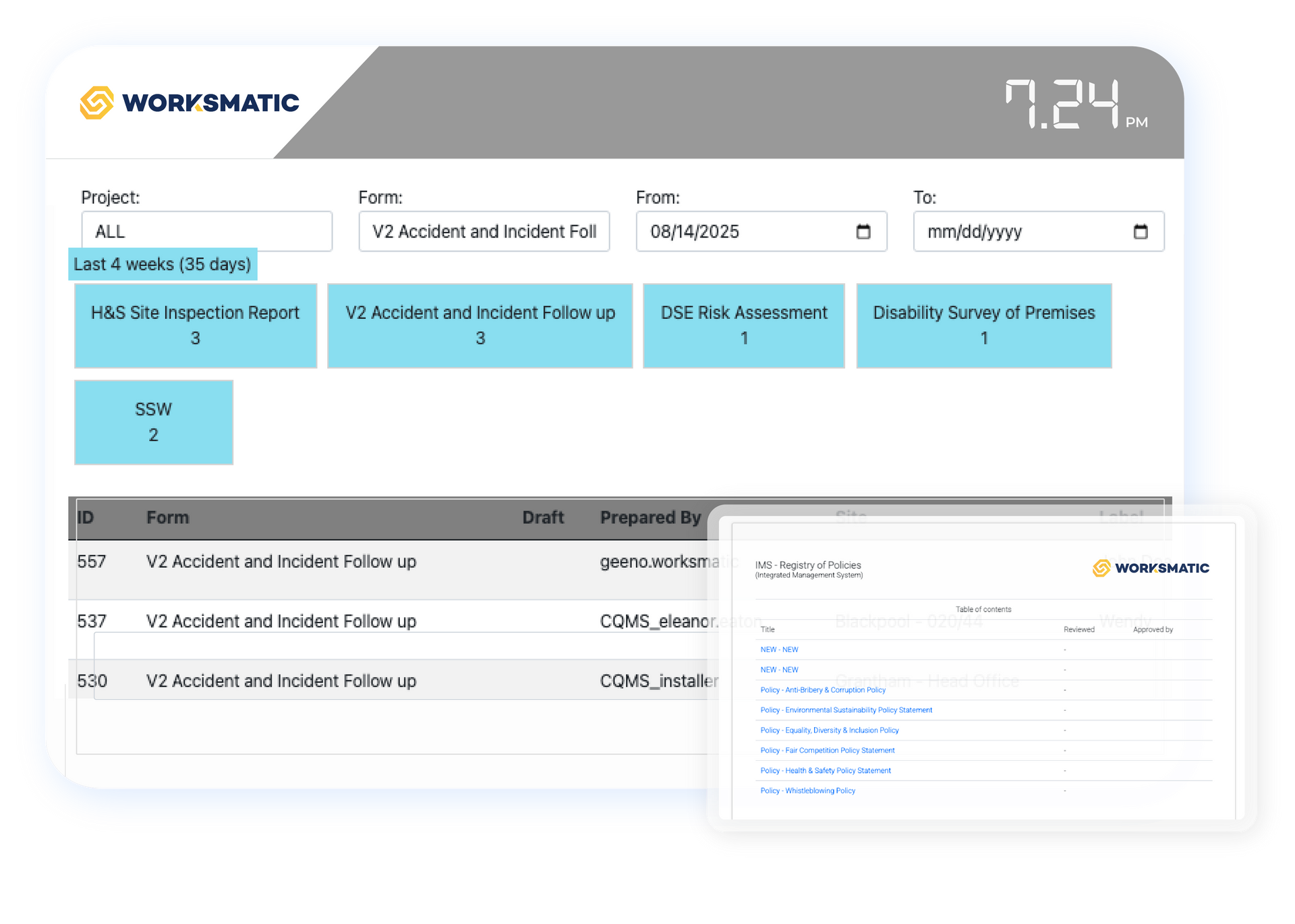
Site Live
- Real-time view of who’s currently on site
- Automatic refresh for accurate monitoring
- Switch between multiple site views
- Support audits with attendance evidence
Accident Overview
- Dashboard view of safety performance (AFR/IFR)
- Track RIDDOR vs minor incidents
- Review causes and outcomes by type
- Spot trends with interactive charts
Accident Log
- Full register of reported accidents
- Filter between active and closed cases
- Export for audits and compliance checks
- Record investigations and follow-ups
Near Miss Log
- View all reported near misses in one log
- Record causes, consequences, and outcomes
- Export data for review or audit
- Identify recurring risks before accidents
Safety Comms & Export
- Track toolbox talks and safety communications
- View % signed by active users
- Export completion data into Excel
- Evidence compliance instantly
Competency Tracking
- Monitor workforce qualifications and expiry dates
- Filter by upcoming renewals
- Upload supporting certificates
- Keep competency data audit-ready

