Consultancy Admin. Complete Oversight, Simplified
The Consultancy Admin dashboard gives your consultancy total visibility and control across every client portal. From one secure hub, administrators can view, manage, and access client systems instantly through 'portal jumping', eliminating multiple logins and fragmented workflows.
Monitor compliance across all clients, send global documents, and maintain consistent branding and standards. Designed for consultancies that manage multiple organisations, this feature turns HASMATIC into a true command centre for your health and safety delivery.
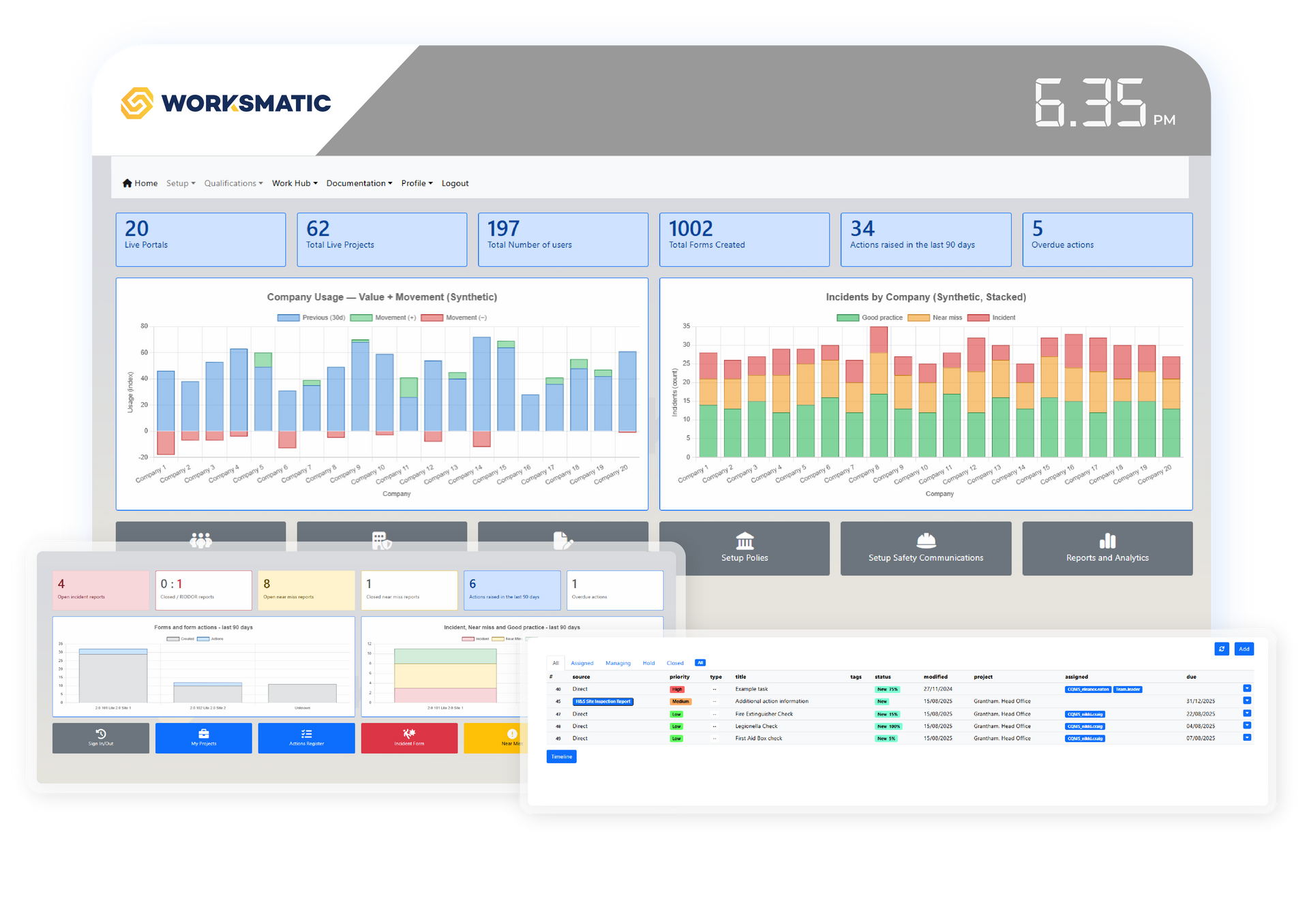
My Clients
- Instantly view all client portals from a single dashboard
- Jump directly into any client’s portal with one click
- Add, deactivate, or manage client access seamlessly
- Keep portals aligned with your consultancy’s branding and standards
Global Overview
- Access consolidated compliance metrics across all clients
- Monitor reports, incidents, and training records in real time
- Identify trends and recurring safety issues
- Export summary reports for audits or reviews
Document Distribution
- Send updated policies, forms, and templates to all client portals
- Push changes globally or to specific clients
- Capture acknowledgements and signatures automatically
- Maintain version control with audit tracking
Client Reporting
- Generate detailed performance and compliance reports per client
- Track activity levels, overdue actions, and engagement rates
- Compare client performance for continuous improvement
- Export branded reports for consultancy records or presentations
Roles & Permissions
- Assign consultancy-level administrators and team access
- Restrict visibility or edit rights by client or role
- Ensure secure management of sensitive information
- Maintain a structured and auditable permissions hierarchy
Branding & Configuration
- Apply your consultancy’s logo, colours, and interface design
- Ensure a consistent, professional experience across all portals
- Customise dashboards and terminology to suit your consultancy
- Reinforce your consultancy’s identity within every client system

